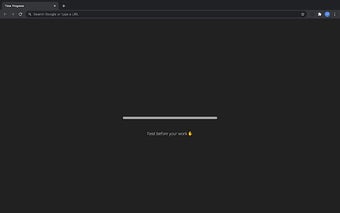Working Time Progress: Control Your Working Time
Working Time Progress is a free Chrome add-on developed by habdenscrimen. It falls under the category of Browsers and is specifically classified as an Add-ons & Tools program. With Working Time Progress, you can effectively manage and control your working time.
This handy add-on displays the percentage of your working time that has passed directly on your new tab. It allows you to easily track and monitor your progress throughout the day. Whether you're working on a project, studying, or simply trying to stay focused, Working Time Progress provides a visual representation of how much time you have spent.
Say goodbye to manually calculating your working time or relying on external timers. Working Time Progress simplifies the process by providing a clear and concise display of your progress. Take control of your time management with this useful Chrome add-on.